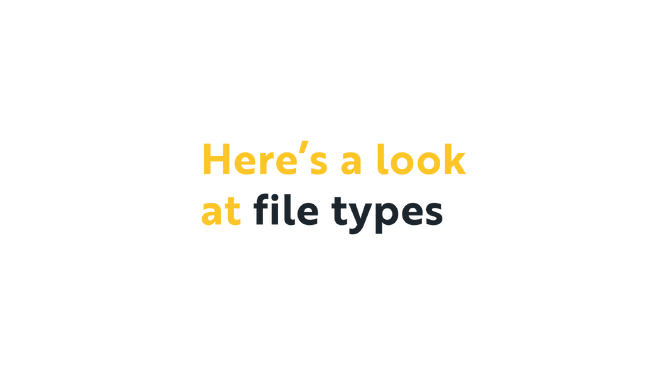If you don't know the difference between a JPEG and a PNG file, here are eight essential graphic design file type descriptions to help you out.
JPEG
JPEG is short for Joint Photographic Experts Group and is likely the file type you are most familiar with.
JPEGs are raster images and are composed of hundreds and hundreds of tiny pixels. They are known as “lossy” files because when a JPEG is created, some unnecessary information is permanently deleted or lost to maintain a smaller file size. The information in a JPEG is limited, they cannot be made larger once they are a certain size.
JPEGs can be used for both print and web. A rule of thumb: web images can have a lower resolution (like 72 DPI, so that the image loads quickly), while print images require a higher resolution (like 300 DPI, to retain as much image information as possible).
PNG
PNG is short for Portable Network Graphics. One factor that makes a PNG stand out the most is that they support transparency. This allows you to have a transparent background on a logo file, instead of the file having a white background that cannot be altered.
PNG file compression is lossless, so there is no loss in quality, giving them the ability to handle detailed, high contrast information.
PNGs are great for web use but not ideal for print. They are the best choice for when you need a clean logo or text over other visual elements on the web.
PDF is short for Portable Document Format and they can be created and edited in many different programs. They are typically used for read-only documents, but some PDFs can retain information that makes them editable. For instance, you can sometimes open a PDF in Adobe Illustrator and still be able to edit it.
Another advantage to PDFs is that they allow you to input new information with form fields without disrupting the document format. This is helpful because it allows users to input new information without altering the layout.
SVG
SVG is short for Scalable Vector Graphics and they are a vector-based file and is used to display a variety of graphics, primarily on the web.
An SVG speaks more code languages than other files, like PNG, GIF, or JPEG, and allows them to operate smoothly with web-based technology.
SVG uses shapes, numbers, and coordinates to create graphics in a browser, making it independent of resolution constraints and infinitely scalable.
SVG files are editable and scriptable with code languages and they can be indexed and searchable on the web.
GIF
GIF stands for Graphics Interchange Format. GIFs are an image file that are sometimes animated.
A GIF is actually defined as a lossless format for image files that supports both animated and static images.
GIFs are commonly used in the digital space, where images need to load quickly, like digital banner ads, websites, or emails.
Rather than using a high-resolution image, many GIFs retain their most basic form of 256 colours in RGB. This allows the file to be much smaller in size, due to the limited colour and helps them to load more quickly.
PSD
PSD stands for Photoshop Document as Adobe Photoshop is the program used to create and save this file type.
Some PSD files contain just a single image, but the common use involves multiple images, objects, text, filters, and more, stored in layers within the Photoshop file. This allows the user to work with those individual layers, even after saving the file.
EPS
An Encapsulated PostScript file or EPS is a vector-based file that is designed to create high-resolution graphics for use in print.
Many kinds of design software create EPS files because they are a universal file type, which gives them a great advantage. Creators are not limited to a single program to create, unlike Adobe Illustrator files, and can share and edit across multiple design programs.
AI
An AI file is short for Adobe Illustrator Artwork file and is a single-page vector-based graphic file. AI files are composed of paths connected by points to create graphics.
AI files are commonly used to create logos and printed assets.
A great advantage to AI files is that they are flexible vector-based files, allowing them to be resized without losing quality.
Additionally, AI files can be saved or exported in many different formats too. AI files are actually in the format of EPS or PDF, but the extension of AI is created and used by Adobe Illustrator.
One downside to AI files is that they can be tricky to open or edit if you don’t have Adobe Illustrator – making them less versatile for sharing and editing across users.
Still confused? Or would you like to know more about file types?
Email laura@littlebirdcreative.nz.